Drawing circles
A circle is drawn around coordinates x, y, i.e. x and y specify the center of the circle. Circles are filled with the color set in Drawer.fill and their stroke is set to Drawer.stroke. The width of the stroke follows Drawer.strokeWeight.
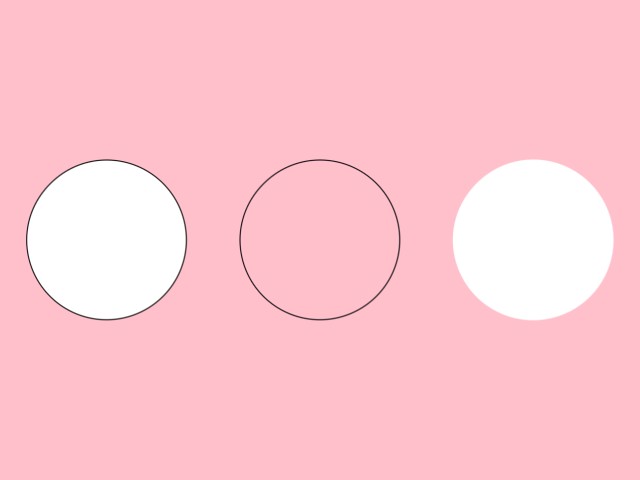
fun main() = application {
configure {
height = 300
}
program {
extend {
drawer.clear(ColorRGBa.PINK)
// -- draw a circle with white fill and black stroke
drawer.fill = ColorRGBa.WHITE
drawer.stroke = ColorRGBa.BLACK
drawer.strokeWeight = 1.0
drawer.circle(width / 6.0, height / 2.0, width / 8.0)
// -- draw a circle without a fill, but with black stroke
drawer.fill = null
drawer.stroke = ColorRGBa.BLACK
drawer.strokeWeight = 1.0
drawer.circle(width / 6.0 + width / 3.0, height / 2.0, width / 8.0)
// -- draw a circle with white fill, but without a stroke
drawer.fill = ColorRGBa.WHITE
drawer.stroke = null
drawer.strokeWeight = 1.0
drawer.circle(width / 6.0 + 2 * width / 3.0, height / 2.0, width / 8.0)
}
}
}
You may have spotted the two other APIs for drawing circles; Drawer.circle(center: Vector2, radius: Double) and Drawer.circle(circle: Circle) and wonder what those are for. They are for drawing the exact same circle, but using arguments that may be more convenient in scenarios in which values are provided by Vector2 or Circle types.
drawer.circle(mouse.position, 50.0)
Drawing rectangles
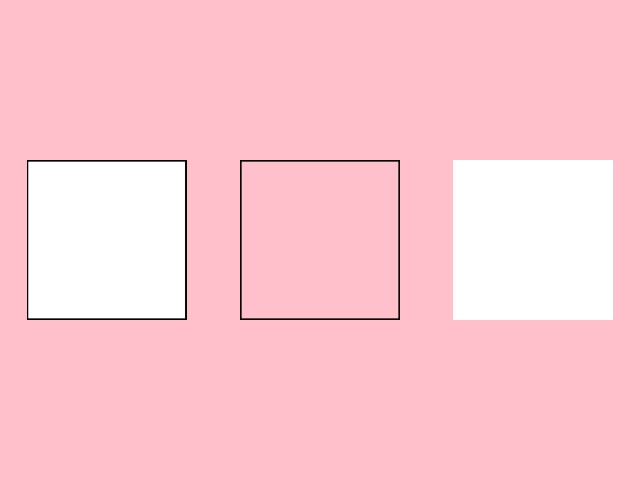
fun main() = application {
configure {
height = 300
}
program {
extend {
drawer.clear(ColorRGBa.PINK)
// -- draw rectangle with white fill and black stroke
drawer.fill = ColorRGBa.WHITE
drawer.stroke = ColorRGBa.BLACK
drawer.strokeWeight = 1.0
drawer.rectangle(width / 6.0 - width / 8.0, height / 2.0 - width / 8.0, width / 4.0, width / 4.0)
// -- draw rectangle without fill, but with black stroke
drawer.fill = null
drawer.stroke = ColorRGBa.BLACK
drawer.strokeWeight = 1.0
drawer.rectangle(width / 6.0 - width / 8.0 + width / 3.0, height / 2.0 - width / 8.0, width / 4.0, width / 4.0)
// -- draw a rectangle with white fill, but without stroke
drawer.fill = ColorRGBa.WHITE
drawer.stroke = null
drawer.strokeWeight = 1.0
drawer.rectangle(width / 6.0 - width / 8.0 + 2.0 * width / 3.0, height / 2.0 - width / 8.0, width / 4.0, width / 4.0)
}
}
}
Drawing lines
Single lines are drawn per segment between two pairs of coordinates using lineSegment. Line primitives use Drawer.stroke to determine the color drawing color and Drawer.strokeWeight to determine the width of the line.
Line endings can be drawn in three styles by setting Drawer.lineCap
| LineCap. | description |
|---|---|
| BUTT | butt cap |
| ROUND | round cap |
| SQUARE | square cap |
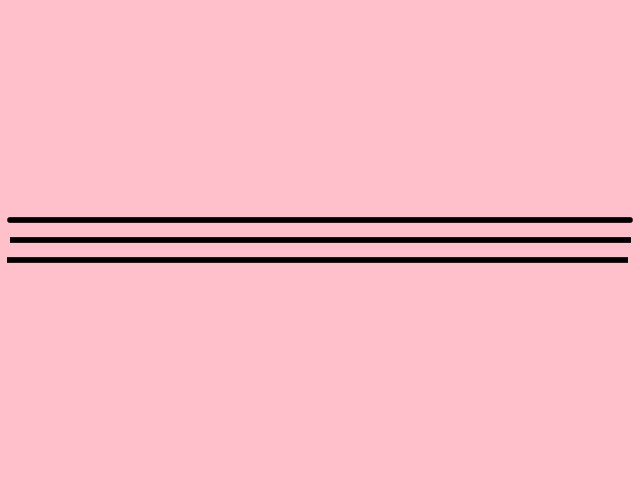
fun main() = application {
configure {
height = 300
}
program {
extend {
drawer.clear(ColorRGBa.PINK)
// -- setup line appearance
drawer.stroke = ColorRGBa.BLACK
drawer.strokeWeight = 5.0
drawer.lineCap = LineCap.ROUND
drawer.lineSegment(10.0, height / 2.0 - 20.0, width - 10.0, height / 2.0 - 20.0)
drawer.lineCap = LineCap.BUTT
drawer.lineSegment(10.0, height / 2.0, width - 10.0, height / 2.0)
drawer.lineCap = LineCap.SQUARE
drawer.lineSegment(10.0, height / 2.0 + 20.0, width - 10.0, height / 2.0 + 20.0)
}
}
}
Drawing line strips
A run of connected line segments is called a line strip and is drawn using lineStrip. To draw a line strip one supplies a list of points between which line segments should be drawn.
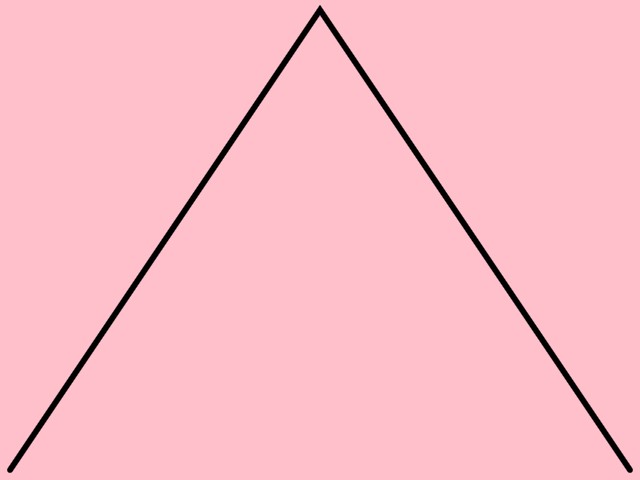
fun main() = application {
configure {
height = 300
}
program {
extend {
drawer.clear(ColorRGBa.PINK)
// -- setup line appearance
drawer.stroke = ColorRGBa.BLACK
drawer.strokeWeight = 5.0
drawer.lineCap = LineCap.ROUND
val points = listOf(Vector2(10.0, height - 10.0), Vector2(width / 2.0, 10.0), Vector2(width - 10.0, height - 10.0))
drawer.lineStrip(points)
}
}
}