Low-level Drawing
This text is intended for developers looking to provide drawing functionality that is fully independent of the Drawer class. Developers that desire to do so will essentially use the same building blocks that OPENRNDR uses internally.
A good reference for low-level drawing is the Filter class and it is encouraged to look at its source code as it provides a good idea of how all the low-level components interact and its implementation is fully independent from Drawer.
All low-level drawing is performed using OPENRNDR’s Driver class. This class provides a handful of functions for drawing. Below you will find a list of the essential ones.
Driver.setState()Driver.drawVertexBuffer()Driver.drawIndexedVertexBuffer()Driver.drawInstances()Driver.drawIndexedInstances()
Classes that belong to the low-level drawing API:
ShaderIndexBufferVertexBufferVertexFormatColorBufferDepthBufferArrayTextureCubeMapDrawStyleRenderTarget
We discourage writing code that uses OpenGL directly; even though currently only an OpenGL 3.3 implementation exists for Driver, in the future we may add implementations that are not based on OpenGL.
Example
In the following example we show the minimum steps required for drawing a single triangle.
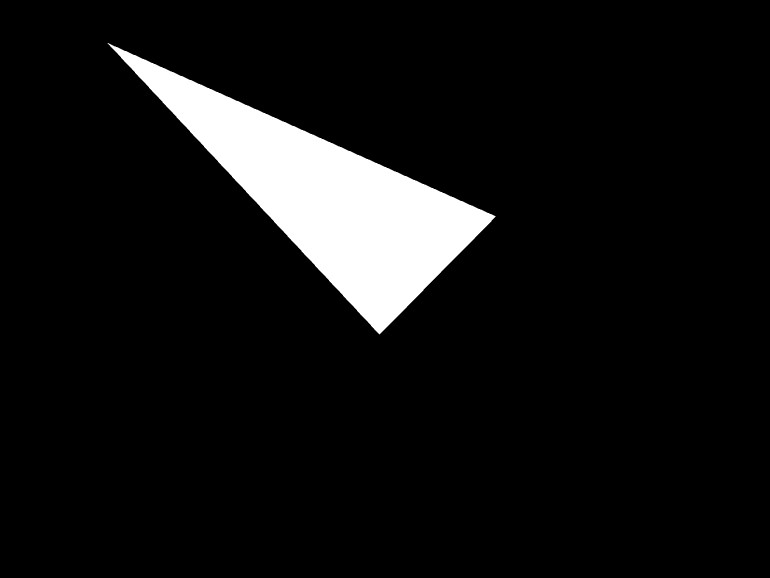
fun main() = application {
program {
val geometry = vertexBuffer(vertexFormat {
position(3) // -- this attribute is named "position"
}, 3)
geometry.put {
for (i in 0 until geometry.vertexCount) {
write(Vector3(2.0 * Math.random() - 1.0, 2.0 * Math.random() - 1.0, 0.0))
}
}
// -- code for the vertex shader
val vs = """
#version 330
in vec3 a_position; // -- driver adds a_ prefix (a for attribute)
void main() {
gl_Position = vec4(a_position, 1.0);
}
"""
// -- code for the fragment shader
val fs = """
#version 330
out vec4 o_output;
void main() {
o_output = vec4(1.0);
}
"""
val shader = Shader.createFromCode(vsCode = vs, fsCode = fs, name = "custom-shader")
extend {
shader.begin()
Driver.instance.drawVertexBuffer(shader, listOf(geometry), DrawPrimitive.TRIANGLES, 0, 3)
shader.end()
}
}
}