Color
In this chapter we discuss and demonstrate OPENRNDR’s color functionality.
Basic color
OPENRNDR primarily uses red-green-blue(-alpha) color stored in ColorRGBa instances. ColorRGBa’s channels store values in the range [0, 1].
Predefined colors
ColorRGBa.BLACK
ColorRGBa.WHITE
ColorRGBa.RED
ColorRGBa.GREEN
ColorRGBa.BLUE
ColorRGBa.YELLOW
ColorRGBa.GRAY
ColorRGBa.PINK
Custom colors
Custom colors can be made using either the ColorRGBa constructor, or the rgb and rgba functions. Both use value ranges between 0.0 and 1.0.
// -- using the ColorRGBa constructor
val red = ColorRGBa(1.0, 0.0, 0.0)
val green = ColorRGBa(0.0, 1.0, 0.0)
val blue = ColorRGBa(0.0, 0.0, 1.0)
val blueOpaque = ColorRGBa(0.0, 0.0, 1.0, 0.5)
// -- using the rgb and rgba functions
val magenta = rgb(1.0, 0.0, 1.0)
val magentaOpaque = rgb(1.0, 0.0, 1.0, 0.5)
Conversion from hex color
RGB color is commonly communicated in hexadecimal codes. ColorRGBa provides simple tools to construct color from such hexadecimal codes.
// -- construct the OPENRNDR pink from hexadecimal code, using an integer argument
val color1 = ColorRGBa.fromHex(0xffc0cb)
// -- construct the OPENRNDR pink from hexadecimal code, using a string argument; the leading # is optional
val color2 = ColorRGBa.fromHex("#ffc0cb")
Color operations
The ColorRGBa class offers a number of tools to create variations of colors. For example ColorRGBa.shade can be used to create lighter or darker shades of a base color.
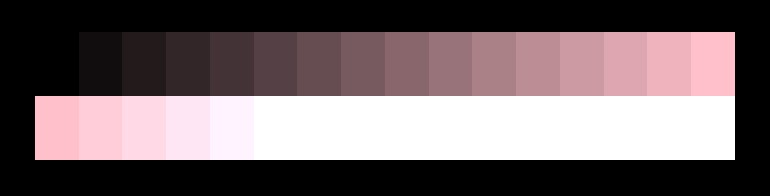
fun main() = application {
program {
extend {
drawer.stroke = null
val baseColor = ColorRGBa.PINK
// -- draw 16 darker shades of pink
for (i in 0..15) {
drawer.fill = baseColor.shade(i / 15.0)
drawer.rectangle(35.0 + (700 / 16.0) * i, 32.0, (700 / 16.0), 64.0)
}
// -- draw 16 lighter shades of pink
for (i in 0..15) {
drawer.fill = baseColor.shade(1.0 + i / 15.0)
drawer.rectangle(35.0 + (700 / 16.0) * i, 96.0, (700 / 16.0), 64.0)
}
}
}
}
Using ColorRGBa.opacify colors can be made more or less opaque.
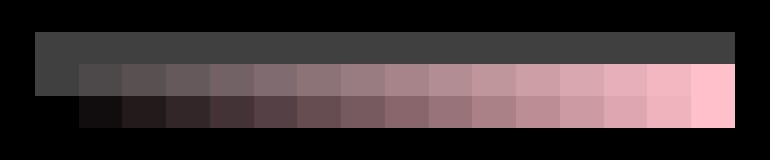
fun main() = application {
program {
extend {
drawer.stroke = null
val baseColor = ColorRGBa.PINK
drawer.fill = ColorRGBa.GRAY.shade(0.5)
drawer.rectangle(35.0, 32.0, 700.0, 64.00)
// -- draw 16 darker shades of pink
for (i in 0..15) {
drawer.fill = baseColor.opacify(i / 15.0)
drawer.rectangle(35.0 + (700 / 16.0) * i, 64.0, (700 / 16.0), 64.0)
}
}
}
}
Using mix(ColorRGBa, ColorRGBa, Double) colors can be mixed.

fun main() = application {
program {
extend {
drawer.stroke = null
val leftColor = ColorRGBa.PINK
val rightColor = ColorRGBa.fromHex(0xFC3549)
// -- draw 16 color mixes
for (i in 0..15) {
drawer.fill = mix(leftColor, rightColor, i / 15.0)
drawer.rectangle(35.0 + (700 / 16.0) * i, 32.0, (700 / 16.0), 64.0)
}
}
}
}
Alternative color models
OPENRNDR offers a wide range of alternative color models. The alternative models use primaries different from red, green and blue.
| Class name | Color space description |
|---|---|
ColorRGBa | sRGB and linear RGB |
ColorHSVa | Hue, saturation, value |
ColorHSLa | Hue, saturation, lightness |
ColorXSVa | Xue, saturation, value, Kuler-like colorspace |
ColorXSLa | Xue, saturation, lightness, Kuler-like colorspace |
ColorXYZa | CIE XYZ colorspace |
ColorYxya | CIE Yxy colorspace |
ColorLABa | LAB colorspace |
ColorLCHABa | LCHab colorspace, a cylindrical variant of LAB |
ColorLSHABa | LSHab colorspace, a cylindrical variant of LAB, chroma replaced with normalized saturation |
ColorLUVa | LUV colorspace |
ColorLCHUVa | LCHuv colorspace, a cylindrical variant of LUV |
ColorLSHUVa | LSHuv colorspace, a cylindrical variant of LUV, chroma replaced with normalized saturation |
ColorATVa | Coloroid color space, partial implementation |
HSV, HSL, XSV and XSL color
HSV (hue-saturation-value) and HSL (“hue-saturation-lightness”) are cylindrical color spaces.
XSV and XSL (for lack of a better name) are transformed versions of HSV and HSL in which the hue component has been stretched and compressed to make the color space better suited for artists. The spaces are better suited for artists because it has red-green and blue-yellow primaries. The XSV and XSL spaces are based on (if not the same as) the Adobe Kuler color spaces.
Below is an example of plots of color swatches for (from top to bottom) HSV, HSL, XSV and XSL. The adjusted hue of the XSV and XSL spaces is clearly visible.
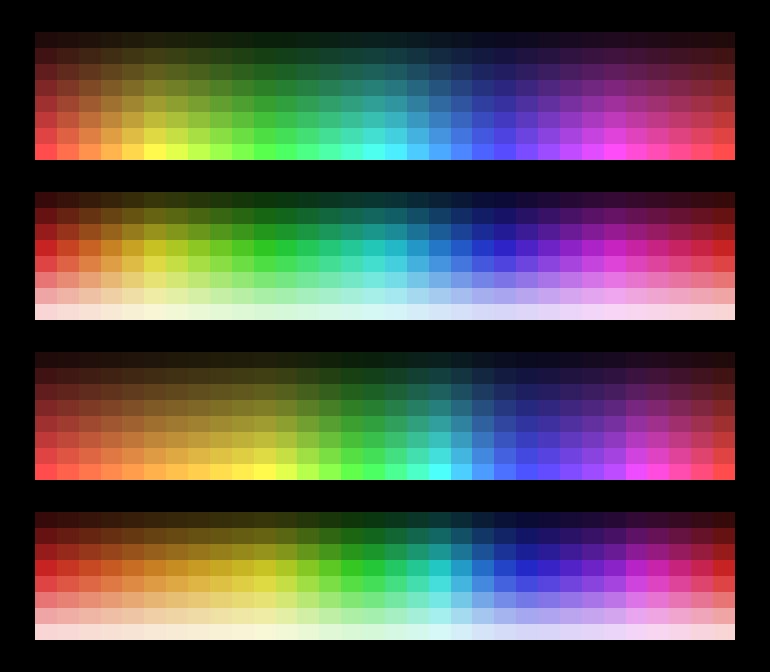
fun main() = application {
configure {
width = 770
height = 672
}
program {
extend {
drawer.stroke = null
// -- draw hsv swatches
for (j in 0..7) {
for (i in 0..31) {
drawer.fill = ColorHSVa(360 * (i / 31.0), 0.7, 0.125 + j / 8.0).toRGBa()
drawer.rectangle(35.0 + (700 / 32.0) * i, 32.0 + j * 16.0, (700 / 32.0), 16.0)
}
}
// -- draw hsl swatches
drawer.translate(0.0, 160.0)
for (j in 0..7) {
for (i in 0..31) {
drawer.fill = ColorHSLa(360 * (i / 31.0), 0.7, 0.125 + j / 9.0).toRGBa()
drawer.rectangle(35.0 + (700 / 32.0) * i, 32.0 + j * 16.0, (700 / 32.0), 16.0)
}
}
// -- draw xsv (Kuler) swatches
drawer.translate(0.0, 160.0)
for (j in 0..7) {
for (i in 0..31) {
drawer.fill = ColorXSVa(360 * (i / 31.0), 0.7, 0.125 + j / 8.0).toRGBa()
drawer.rectangle(35.0 + (700 / 32.0) * i, 32.0 + j * 16.0, (700 / 32.0), 16.0)
}
}
// -- draw xsl (Kuler) swatches
drawer.translate(0.0, 160.0)
for (j in 0..7) {
for (i in 0..31) {
drawer.fill = ColorXSLa(360 * (i / 31.0), 0.7, 0.125 + j / 9.0, 1.0).toRGBa()
drawer.rectangle(35.0 + (700 / 32.0) * i, 32.0 + j * 16.0, (700 / 32.0), 16.00)
}
}
}
}
}