Filters and Post-processing
Since OPENRNDR has extensive support for rendering to off-screen buffers it is easy to apply effects and filters to the off-screen buffers.
Basic usage
To demonstrate the ease of using filters we show an example of applying a blur filter to a drawing on a render target.
fun main() = application {
configure {
width = 770
height = 578
}
program {
// -- create an offscreen render target
val offscreen = renderTarget(width, height) {
colorBuffer()
depthBuffer()
}
// -- create blur filter
val blur = BoxBlur()
// -- create a colorbuffer to hold the blur results
val blurred = colorBuffer(width, height)
extend {
// -- draw to offscreen buffer
drawer.isolatedWithTarget(offscreen) {
clear(ColorRGBa.BLACK)
fill = ColorRGBa.PINK
stroke = null
circle(cos(seconds) * 100.0 + width / 2, sin(seconds) * 100.0 + height / 2.0, 100.0 + 100.0 * cos(seconds * 2.0))
}
// -- set blur parameters
blur.window = 30
// -- blur offscreen's color buffer into blurred
blur.apply(offscreen.colorBuffer(0), blurred)
drawer.image(blurred)
}
}
}
Writing your own filters
You may be wondering how to create your own filters. If so, good news, it is fairly easy to write your own filter if you are familiar with fragment shaders in GLSL. The easiest way to write your own filter is to use the Filter class by extending it. The Filter class takes care of setting up render state, geometry and projections so all you have to do is write a shader.
What follows is an example of how to create a Filter from a shader whose code is stored as a String. The filter we will be making is a simple noise filter.
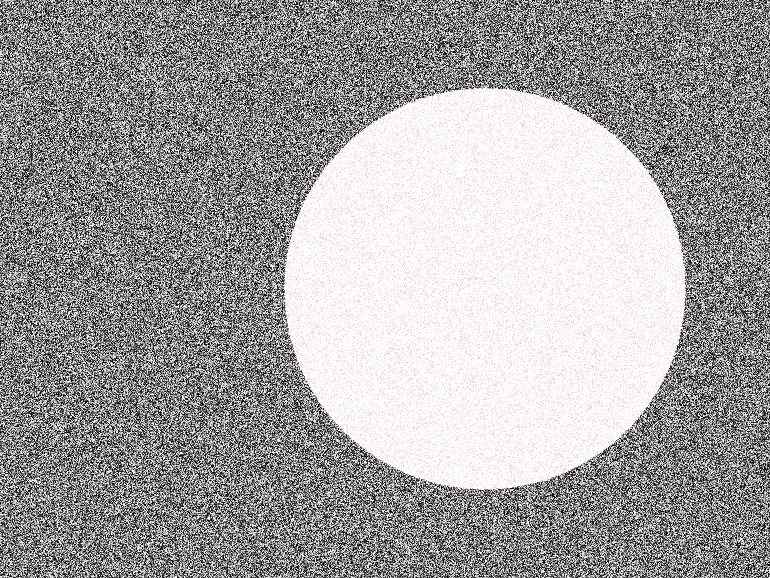
fun main() = application {
val noiseShader = """
#version 330
// -- part of the filter interface, every filter has these
in vec2 v_texCoord0;
uniform sampler2D tex0;
out vec4 o_color;
// -- user parameters
uniform float gain;
uniform float time;
#define HASHSCALE 443.8975
vec2 hash22(vec2 p) {
vec3 p3 = fract(vec3(p.xyx) * HASHSCALE);
p3 += dot(p3, p3.yzx+19.19);
return fract(vec2((p3.x + p3.y)*p3.z, (p3.x+p3.z)*p3.y));
}
void main() {
float n = hash22(v_texCoord0+vec2(time)).x;
// here we read from the input image and add noise
vec4 color = texture(tex0, v_texCoord0) + vec4(vec3(n), 0.0) * gain;
o_color = color;
}
"""
class Noise : Filter(filterShaderFromCode(noiseShader, "noise-shader")) {
// -- note the 'by parameters' here; this is what wires the fields up to the uniforms
var gain: Double by parameters
var time: Double by parameters
init {
gain = 1.0
time = 0.0
}
}
program {
// -- create the noise filter
val noise = Noise()
val offscreen = renderTarget(width, height) {
colorBuffer()
depthBuffer()
}
extend {
// -- draw to offscreen buffer
drawer.isolatedWithTarget(offscreen) {
clear(ColorRGBa.BLACK)
fill = ColorRGBa.PINK
stroke = null
circle(cos(seconds) * 100.0 + width / 2, sin(seconds) * 100.0 + height / 2.0, 100.0 + 100.0 * cos(seconds * 2.0))
}
// apply the noise on and to offscreen.colorBuffer(0),
// this only works for filters that only read from
// the current fragment.
noise.time = seconds
noise.gain = 1.0
noise.apply(offscreen.colorBuffer(0), offscreen.colorBuffer(0))
drawer.image(offscreen.colorBuffer(0))
}
}
}
The orx-fx library
A repository of ready-to-use filters for OPENRNDR can be found in the ORX repository, a partial index of the filters can be found in the orx-fx chapter